Have you ever found yourself in this situation?
You’ve built your SEO project plan, identified and optimized webpages and their elements for specific keywords – page titles, header tags, on-page copy, the whole nine yards.
You’ve launched a brand new page and you patiently wait to see impressions and clicks come through via Google Search Console.
You may already have a keyword ranking tracker for either daily or weekly ranking pulls but sometimes you might be tempted to do random checks on a live search engine results page (SERP).
You find yourself visiting Google, typing in the keywords and seeing if your website appears.
It’s nothing fancy but you’d like to see for yourself if the fruits of your labor are working. You double check to make sure that your rank tracker is reporting an accurate ranking position within search results and see where some of your other competitors lie within the SERPs.
If you’re like me, then this quick SEO Hack will help you look at live numbered search results and current rank position using the SERPTrends Google Chrome extension.
In our case, let’s say the target keyword you optimized around is “pitbull wear” and your website is PittieClothing.com (the website belongs to a friend and I thought I’d include it as an example for this post).
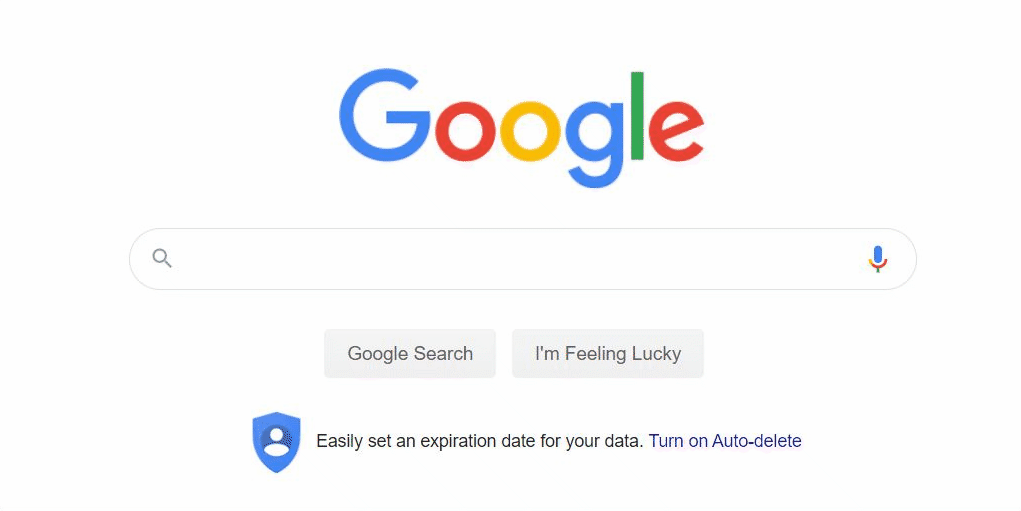
For a quick SEO Hack, you can look at live numbered search results to view current rank position using the SERPTrends Google Chrome extension.
Let’s walk through it.
How the SERPs look before the Extension
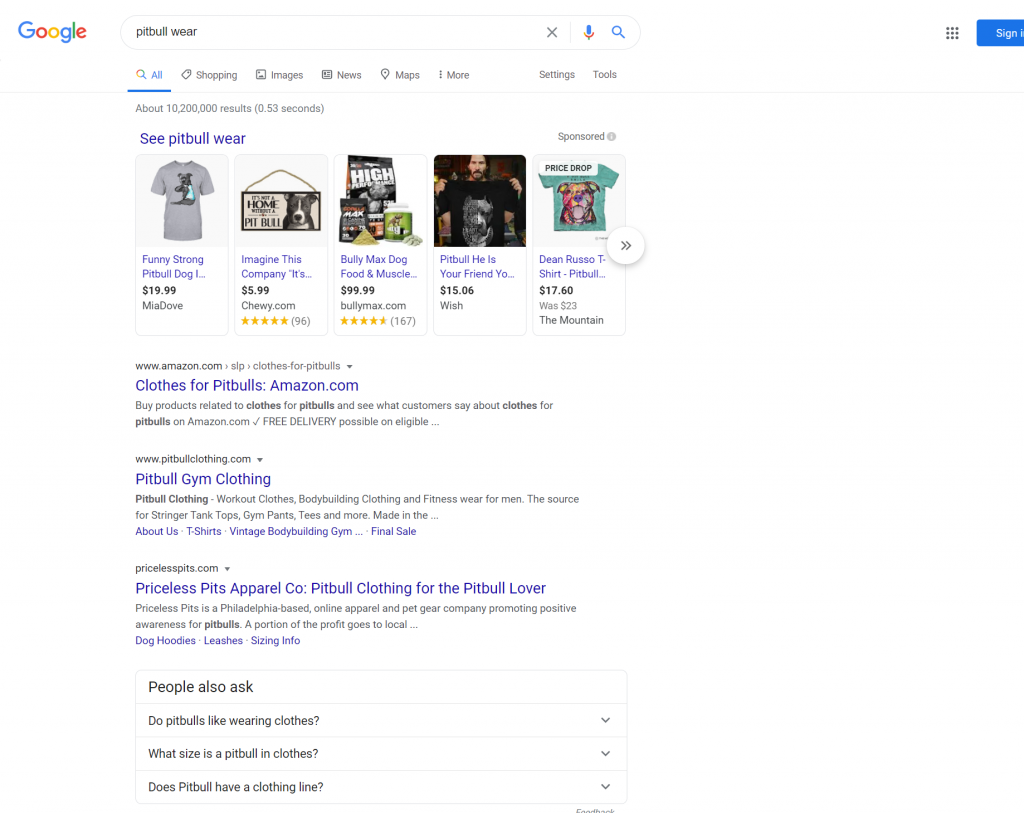
Again, a clean SERP is devoid of any numbered positions. With good reason.
Could you imagine how the SERPs would look like if every result had a number?
I’m not sure what the proper psychological terms would be but users may flock, indiscriminately, to anything labeled with “1)” or “#1”, or any variation of the sort.
We know users behave differently when introduced to a new style in search results. For example, Hubspot reported that page titles with brackets performed 38% better than titles without brackets. This suggests that users may subconsciously favor results when the result provides additional context on what the webpage may offer. Similar to the below.
With improvements to Click-Through-Rates, with brackets alone, could you imagine how users would react to numbered results?
Users may not even click to other results; or they may just perform a new search entirely.
In any case, for our purposes, let’s try to go ahead and see if we can add numbered results on Chrome to help assess how Pittie Clothing is performing.
Activating the Extension
If you’re using Google Chrome, there are few extensions that may help you with getting numbered search results. My favorite is SERPTrends SEO Extension.

However, there are other Chrome Extensions, see below.
How the SERPs look after the Extension
Let’s take a peek at how the SERPs look like now.
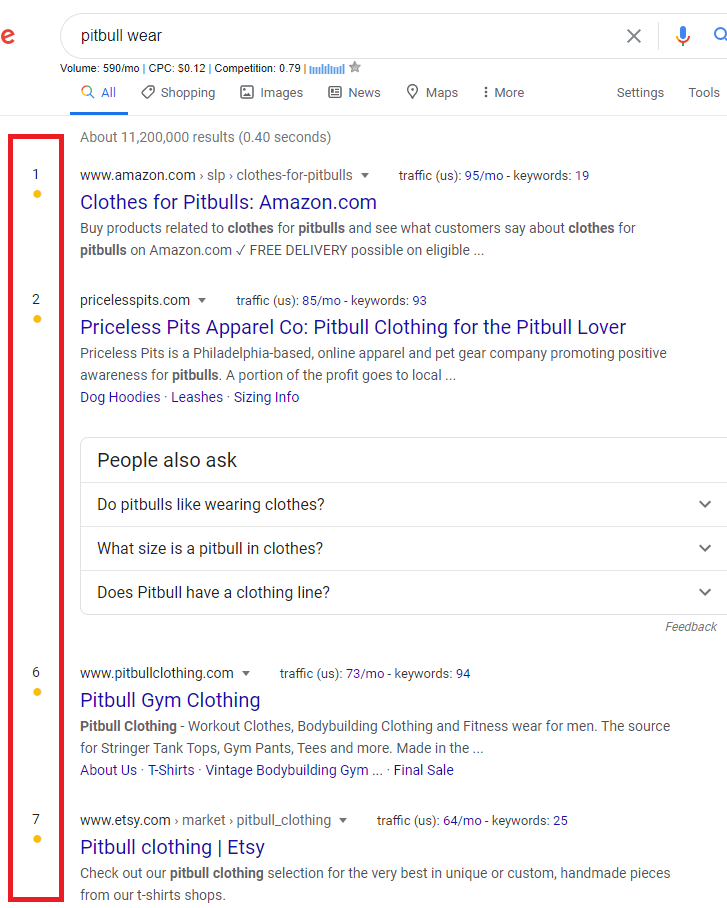
You can see that now you’re able to make sense of the numbered position webpages actually sit on within search results, via the left hand side of each listing.
I’ve always found this to be extraordinarily useful for on-the-fly rank checks, particularly when on client calls and we want to double check a rank position or keyword results.
The great thing about SERPTrends is that not only does it provide numbered search results but it also gives you ranking shifts from the last time you had searched for a specific phrase – in our case “pitbull wear”.
Pretty nifty, no?
Extra Tip: Expand the number of SERP results
You may have noticed that the first page is only the top 10 results. Currently Pittie Clothing is found around position 10-11, depending when you check.
Let’s say it was found below the top 10 results, with current settings, we wouldn’t get enough info to see where Pittie Clothing resides, at least not without clicking through to other pages.
Well, you’re in luck.
You can expand how many results Google provides when you perform a search.
You’ll have to go to “Settings” in your Google Search Results.
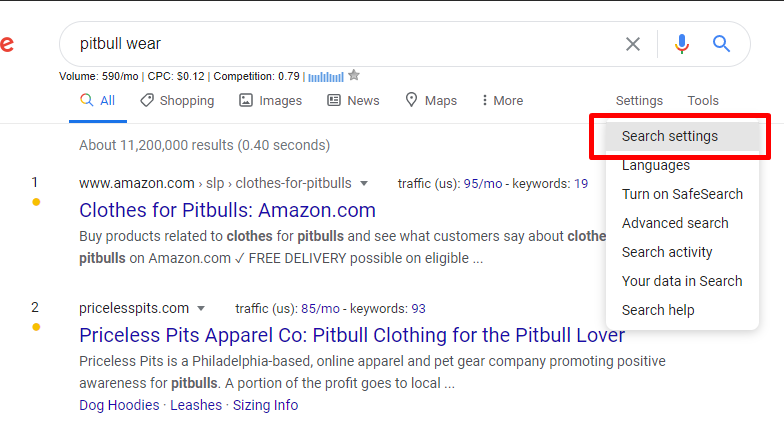
From here, you’re allowed to adjust “Results per page”. I typically have my results set for 100 per page. Toggle the cursor to “100” and Save.

From there, we’re able to see the top 100 search results and have a wider view of what webpages are ranking beyond the 1st page.
If PittieClothing.com was ranking at position 16 for “pitbull wear”, we can assess that position 16 falls between position 10 (end of the first page) and position 20 (end of the 2nd page). PittieClothing.com would have ranked on the 2nd page for “pitbull wear”.
A Word of Caution
This approach is meant to make your life slightly easier. Using SERPTrends can help spot check specific keywords and ad hoc rank pulls.
I’ve seen in the past, however, when I pull up SERPs, clients and webmasters obsess over how dismal things look when they’re not ranking high within search results for a single phrase.
Don’t focus on one-off keyword positions. For every keyword that you’re webpage is not ranking for, there are probably several other phrases where your webpage does rank.
Focus on overall performance, including how you’re holistically ranking across all the keywords you’re tracking. Additionally, look at how both clicks and impressions are performing in light of optimizations.
Lastly, don’t obsess over a single keyword otherwise you might lose sight of an overarching SEO project plan and strategy.





