One of the major outcomes of a website migration is to ensure that redirects are leveraged optimally. Reason being, redirects will help preserve search engine equity by transferring authority from a legacy location to its new location with the use of a 301 Permanent Redirect Status Code.
But, far too often I’m looped into website migration projects where redirects have either not been thought through or completely underestimated. That is, a brand feels redirects aren’t necessary, redirects are deprioritized, or redirects are over-simplified.
One of the most heinous oversimplifications around redirects is that all you need is a “redirect map” that points from your old location to your new location.
But it’s so much more than that.
Considerations should be made on how to best account for redirects through a redirect strategy.
In this post, I want to talk through why a redirect strategy is crucial during a site migration, how to migrate without losing traffic, and other important considerations when building a strategy for your migration project.
What is a Redirect Strategy?
A redirect strategy is a roadmap for ensuring your site migration is seamless, to organic search and user experience, with the resources you have at your disposal.
Naturally, a website and its maintenance is composed of different components.
Meaning, there are different web properties, pages / page types, but also team members that maintain those pages, technologies that drive those pages, etc.
It’s not so much, we have X amount of pages. Rather, we have this web ecosystem that drives our online experience.
Why does this matter in a website migration?
Each piece of the ecosystem has the potential to affect how you decide to migrate or retire various site sections into new areas during a migration project, which ultimately has an impact on your SEO and how search engines view your site.
For example, let’s say your site migration calls for a mobile site to be retired and consolidated into a single experience. What you may not realize is that the mobile site’s redirect capabilities might be managed by a web traffic / technology partner such as Akamai.
What you have to consider in this example is how Akamai and your mobile site will fit into your redirect strategy.
- Will it be a laborious effort?
- If so, what aspects of the mobile site are driving up the level of effort?
- Can it be programmatically managed?
- If so, within what guidelines will the rules be managed?
You see, it’s not just a redirect map.
It’s a matter of leveraging your resources to efficiently and effectively migrate a site experience.
Where Does That Leave a Redirect Map?
With the above definition, you may ask yourself, is a redirect map important?
Of course it still is.
(Read about my worst migration project and discover what a lack of a redirect map can do your site launch).
A redirect map is the direct outcome of a redirect strategy, outlining individual redirect rules. It’s just as important to have these mappings as it is to have a strategy.

A redirect map is significant as it continues to drive the redirect strategy forward through direct mappings of legacy URLs to their new locations.
Building a Redirect Strategy
At this point, you may be devising the best approach on building a sound redirect strategy.
Well, to build a proper strategy, I find it helps understanding all the pieces of a migration, including your teams and site pages. Let’s take a look.
Taking A Page Inventory
I believe it’s significant to understand what pages are performing within search, this way, you can start prioritizing what pages need to redirect but also what pages are more critical for a smooth migration.
You can identify top performing pages with a website migration tool such as Google Search Console, Google Analytics or other data aggregator (I like to use SEMrush or Ahrefs). I like to gather 1 years worth of performance data.
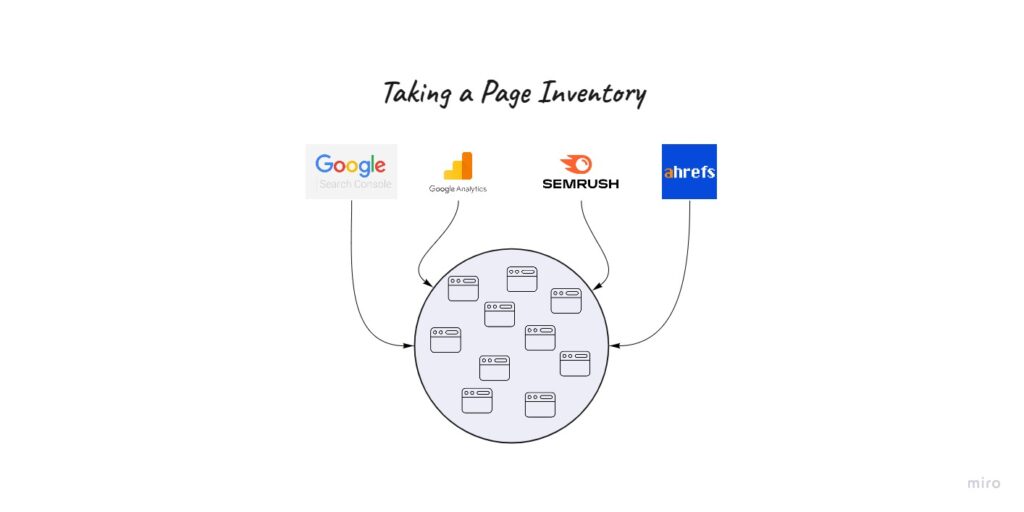
I typically start with pulling organic data as I’d like to see what is performing within organic search. I then add onto / overlay with top performing pages from other channels. Just because they’re not organic or a part of your SEO project plan doesn’t mean they’re not important to the business. Believe me, your other channel partners will thank you for accounting for top pages beyond those found in organic search.
Now you have a solid list of URLs, I advise you to categorize them.
You can’t build a strategy mapping individual URLs. Rather, bucketing URLs that have a common denominator will help you understand opportunities around efficient solutions for maximum redirect performance.
E-commerce sites, for example, typically have category, subcategory, product, and content pages. I’ve typically handled category and subcategory redirects separate from product pages – as such, I have a “Category” (for all categories and subcategories) and a “Product” (for all products) categorization. Separating the two allows me to better tailor a redirect strategy for both types.
Where is there a Content Gap?
It’s not uncommon for sites to want to update their site experience by adjusting what page assets they want to migrate. The page inventory and list of performing pages will help guide what assets you want to continue to have on your site after a site migration.
Your teams may decide they’d like to pivot their webpage inventory by consolidating the number of pages or expanding on specific site sections. This can have an adverse effect on your redirect strategy based on the number of pages that live on a legacy site and how many pages one can redirect to.

That said, understanding a site’s content strategy can affect your redirect strategy.
I advise you to understand top performing legacy pages and work with the team managing the content strategy, as a means to assess the gap between site experiences. Doing so will give you an opportunity to use the data you’ve collected and ensure there is little (or unnecessary) organic search disruption to large traffic drivers.
Understanding Your Migration Teams
Don’t neglect to understand who your migration team is.
This includes developers, WebOps, content strategists, UXers, project managers, architects, your client teams / stakeholders.

In any single migration project, you may find yourself alongside a group of 10 – 20 or more individuals on a project.
I advise you to understand the roles and responsibilities of the larger team. Doing so will help you understand what specific aspect of the project is managed by which team members and how you can accommodate a migration based on the needs of other team members.
For example, is a top performing site section going to be removed from the new site experience? Talk to the taxonomist and understand why it’s being removed and share your concerns. This might spur a larger conversation that can impact your overall migration project, in addition to your redirect strategy.
Or, are you trying to understand what solutions exist for redirects? Talk to your WebOps and development teams to understand the full breadth of redirect solutions. Will redirects take place at the CMS level, server level, or can they be managed through another tool? Can you manage them yourself or do you need to file an SEO development ticket?
Understanding your team members will help you build an efficient redirect strategy; one that satisfies the needs of various teams.
Understanding Web Technologies
You may hear semantics around technology that sound foreign or may go above your head. “Proxy-this”, “Firewall-that”, “Akamai-something”, “Server-whatever”.
As the migration lead, it’s not your duty to be an expert in those technologies but understand the impact they may have on your redirect strategy.
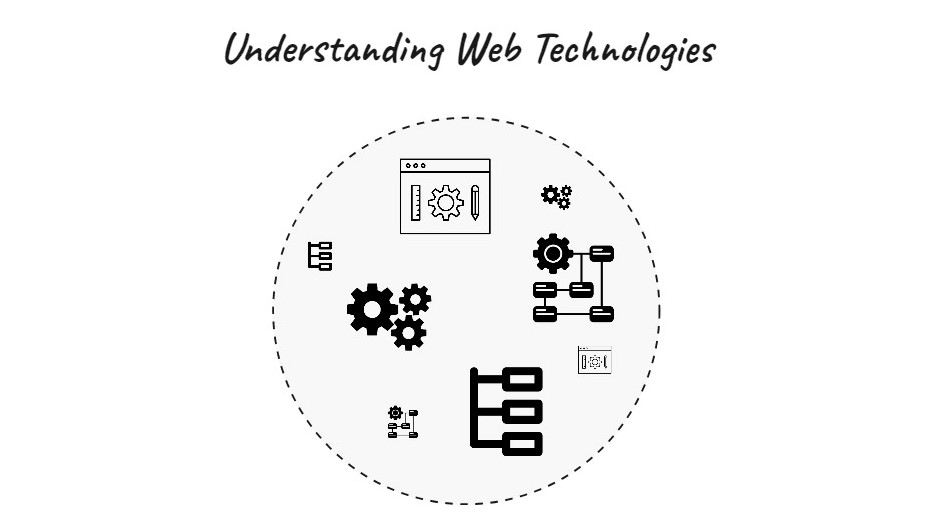
For example, I worked with a client that was migrating a series of regional websites into an international subfolder structure on their new CMS. When devising the redirect strategy with the technical architects of the project, we discovered we could use their Alias file to intake the legacy international domains and redirect them appropriately to their subfolders.
This was a major win for our international redirect strategy as it allowed us a nimble but efficient way of preserving search engine equity across regional sites.
Another great example of why it helps to understand technologies, I was working with a brand that needed to retire their mobile site (m.example.com) but we weren’t sure how they could manage it. We talked to their WebOps team, who managed Akamai, a web traffic tool that can do a ton of great things, including act as a firewall but also manage redirects. We learned that Akamai can help redirect pages en masse. We leaned on the technology for our mobile site redirect strategy.
Depending on the platforms and the ecosystem, your redirect strategy may be composed of varying solutions and that’s totally ok. Understanding at a high level what technologies exist in parallel to the pages you need to redirect will guide the effort.
Finding Scalable Solutions
This is somewhat of an extension of the Page Inventory and Technologies section above and how the two can marry.
You may find yourself having to redirect tens of thousands of web pages. Mapping pages one by one isn’t efficient and a strain on budget and resources.
As such, finding scalable solutions may be an integral part of your redirection strategy.
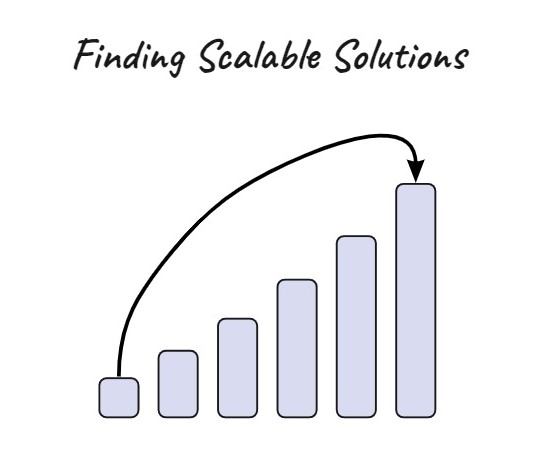
Understanding what types of pages make up your inventory will shed light on the level of effort required to build a viable redirect strategy. Additionally, understanding the web technologies will give you an understanding of how to programmatically redirect with ease.
Here’s an example: when building a redirect strategy for an e-commerce site, I like to lean heavily on a product detail page’s SKU or product ID. Reason being, these are identifiers that may not change between the site migration and can be leveraged to map and drive redirect logic within your strategy.
Within my redirect strategy, I lean on Regex or another expressions-based language, to tie the legacy PDP with its new PDP location. The language may vary, depending on the CMS and technologies. In the best cases, I’d only have to build out 2 rules to drive redirect logic – one rule to account for any parameter URLs and another to account for clean URLs.
By including scalable solutions within your redirect strategy, you can save yourself time and a world of headache, particularly on larger sites.
Working Within a Timeline
I’ve found time is a major asset teams often neglect
Understanding how much time between when you are debriefed on a site migration and when the migration actually takes place can impact the overall redirect strategy.
If you have more time to strategize, you’re more likely to build a holistic strategy that accounts for a great majority of pages.
The most successful migrations I’ve been a part of have looped me in at the onset of the project, months out from the launch date. We were able to inventory all webpages, understand who the team players were, and how the technologies work, with enough time to QA.
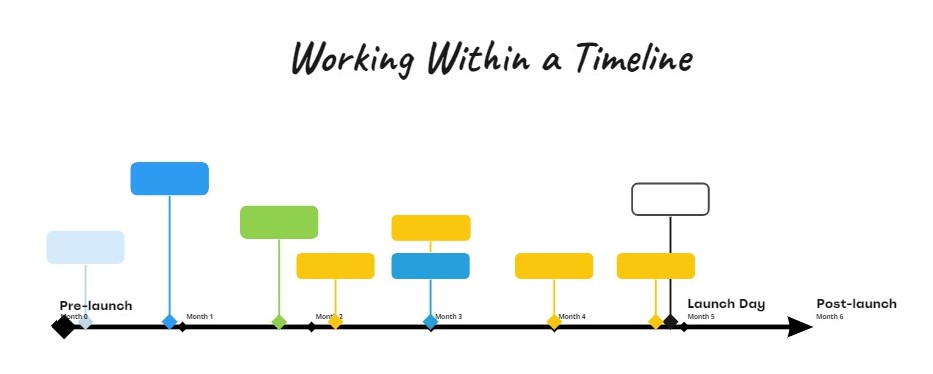
However, if your team is looped in to migrate a site with a very brief timeline, then you may find yourself having to build a strategy around constraints, not around opportunities.
You may find yourself strapped for time on a site migration that has 1000’s of pages. You may want to build a strategy for the top performing pages and redirect all other pages en masse to a general location (maybe a homepage or category page). A part of your strategy may call for revisiting the general redirects as a fast-follow after launch. Which is fine, but I think it’s important to state that there is no shortage of things to do for a freshly launched site and redirects may be deprioritized depending on how smoothly the site launched.
My best advice is get looped in as soon as you can within a migration project. The more runway you have, the smoother the landing will be migrating to a new CMS.
Don’t Forget the Testing
Let’s say, you’ve done your due diligence, you’ve inventoried all your webpages, you’ve talked to your teams, and understand the various technologies, and invested an immense amount of energy and resources into your redirect strategy…you’ll want to test against everything you’ve built.
You’ll want to understand if the logic you’ve built is working as intended, whether there are any issues, or if efficiencies can take place.
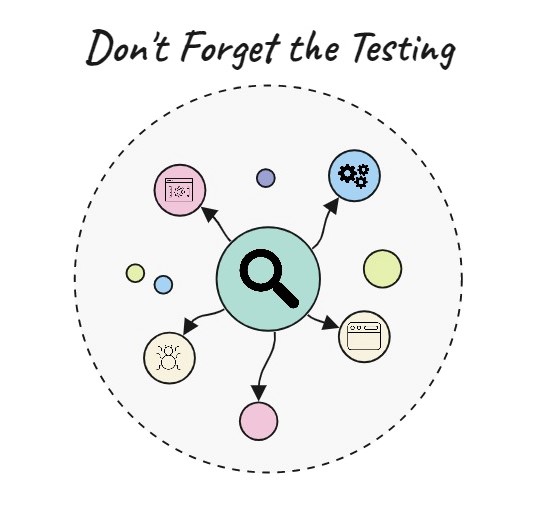
Worst scenario I’ve seen is where teams say, “Well, it’s behind a login and I can’t test before launch”.
Not true!
You can crawl behind a password-protected site using an SEO crawler such as Screaming Frog.
If you need to log in to a CMS, to test redirects or perform a crawl, you can do so by using Screaming Frog’s Form-based Authentication.
When you input a URL that requires a site login, you’re requested to provide credentials. Once you’ve inputted, you can go ahead and crawl the site.
I’ve used this functionality to crawl staging and development sites before a go-live to ensure that there aren’t issues with SEO elements such as meta data and broken links as well as any hindrances to Googlebot’s crawl.
Leaving the testing after launch opens you up to so many risks which can be avoided during a proper crawl / test of your redirect map.
Exporting the results of the redirect crawl and comparing against the map will tell you what’s working, what’s not, and what can be improved.
As I mentioned earlier, there is an opportunity to keep an eye out for efficiencies. There may be times where you redirect your legacy pages to a new location, which then happens to be retired before launch. Based on the CMS and its logic, it may redirect entirely. Now you’re redirecting to a redirected webpage, creating a double redirect hop.
Or in some cases, you may have accidentally created redirects that point to themselves – it happens. In such cases, you may create redirect loops that you want to catch before going live. Testing beforehand will give you an opportunity to identify areas where redirect loops exist and adjust accordingly.
With redirects, be sure to carve out a place in your strategy to test the redirects you’ve spent so much time to build.
Summary
Well, that’s way more than what you may have thought would go into building redirects.
Remember, a redirect map is important but without a strategy to serve as a guide, your redirect map is only half complete. The proper redirect strategy, with the proper steps and resources behind it, will help ensure you retain all search equity between sites but also mitigate any risk to your organic performance.
Happy strategizing!





